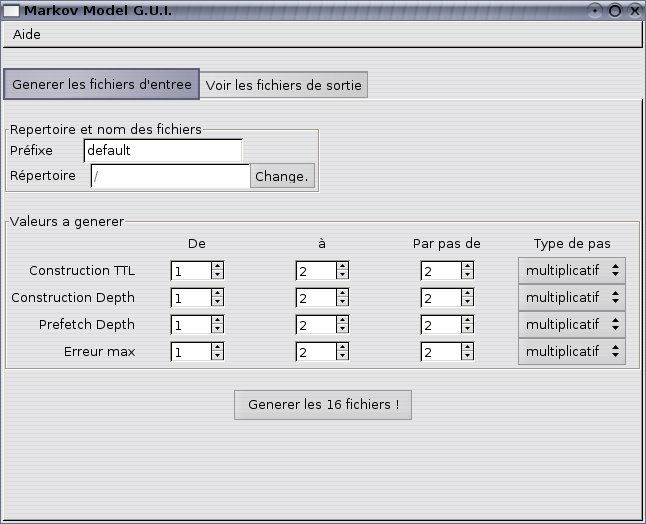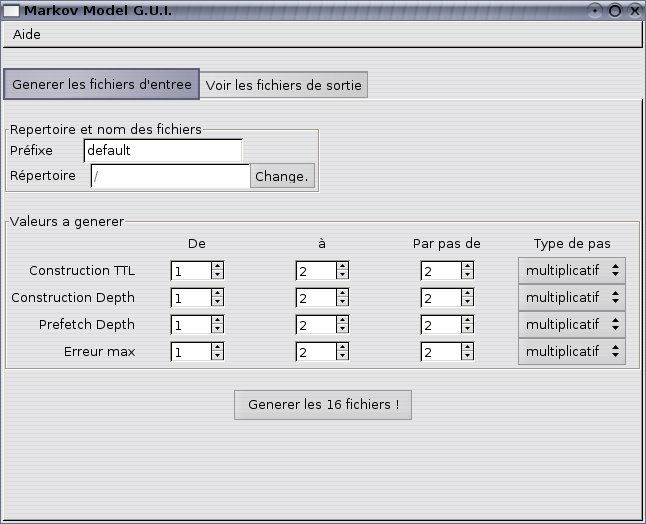Jean Christophe Beyler

ICPS - LSIIT
Pôle API
Boulevard Sébastien Brant
F-67400 ILLKIRCH
Bureau B253b
Tel: (+33) (0)3 90 24 45 52
E-mail : beyler@icps.u-strasbg.fr
ESODYP Viewer
This page will explain briefly what is this ESODYP Viewer. This program was made by Pierre-Yves HAEGY. For the moment, the text is only in french, I'll do a port in english shortly ;-).
Basically there are two important things when working with the Esodyp Model:
- The parameters used to configure the model
- Having a way to see what were the best parameters
This GUI tries to help the user with these two problems. The interface is divided into two widgets, one for each problem.
The input file creator
The first widget helps create the files needed to configure the model. Then, the programmer has only to try out the different input files and see what configuration was the best depending on his/her needs.
Here is a screenshot:
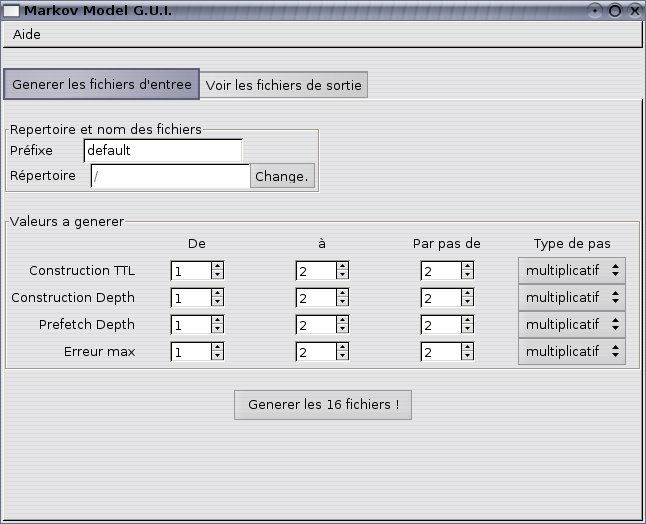
Using this widget, you can decide what is the prefix for the files generated, the directory where they will be generated and what is the range for each of the four major parameters.
On the right you can decide the step and is it a + step or a * step, ie:
- Additive step: From 2 to 40, step 2, type + would be in a for loop:
for(i=2;i<40;i+=2)
- Multiplication step: From 2 to 40, step 2, type * would be in a for loop:
for(i=2;i<40;i*=2)
And the button to ask for the generation tells you how many files are going to be generated.
The output file creator
The second widget looks like this:

You can decide in which directory are the output files, the filter to be used on the files. There are also two major types of model execution: verification (to check accuracy) and optimal (taking off all the counters...).
We suppose the files have a certain way of being called and, to simplify this program, we ask the programmer to put in the name of the file the string "verif" to know what type of file is. If done correctly, this lets the programmer see the grid that is shown. Each column can be shown or not by clicking on the "Configurer l'affichage" button and you can sort the grid by column.
Also the green line is the average of the values found in each file. This simple example shows only one file thus only one average...
Soon there will be the filename in the columns (that will be useful!).
Download
There will be two versions of this viewer. While developping this software, we noticed there are two gtk versions going about: ansi and unicode.
We noticed that the ansi version didn't work with the unicode version but we haven't had time to check the other way around. Thus
I'll just be putting both up for download.
Ansi version
Unicode version
End